Did you know 75% of Canadian remote workers feel eye discomfort after 4 hours of screen time? With over 60% of workers using digital tools every day, eye problems like blurred vision and headaches are common. Dry eyes are also a big issue.
New studies show that too much blue light and bad ergonomic setups cause these problems. For people in cities like Toronto or Vancouver, who often work from home, finding ways to ease eye strain is key. It’s not just good for work; it’s also good for your eyes.
This guide shares 10 ways to fight digital eye strain, from simple screen habits to making your workspace better. You’ll learn how small changes, like the 20-20-20 rule, can help a lot. We’ve also included tips from health studies and clinics like Mississauga’s Ideal Eyecare. They focus on keeping eyes healthy for people who spend a lot of time in front of screens.
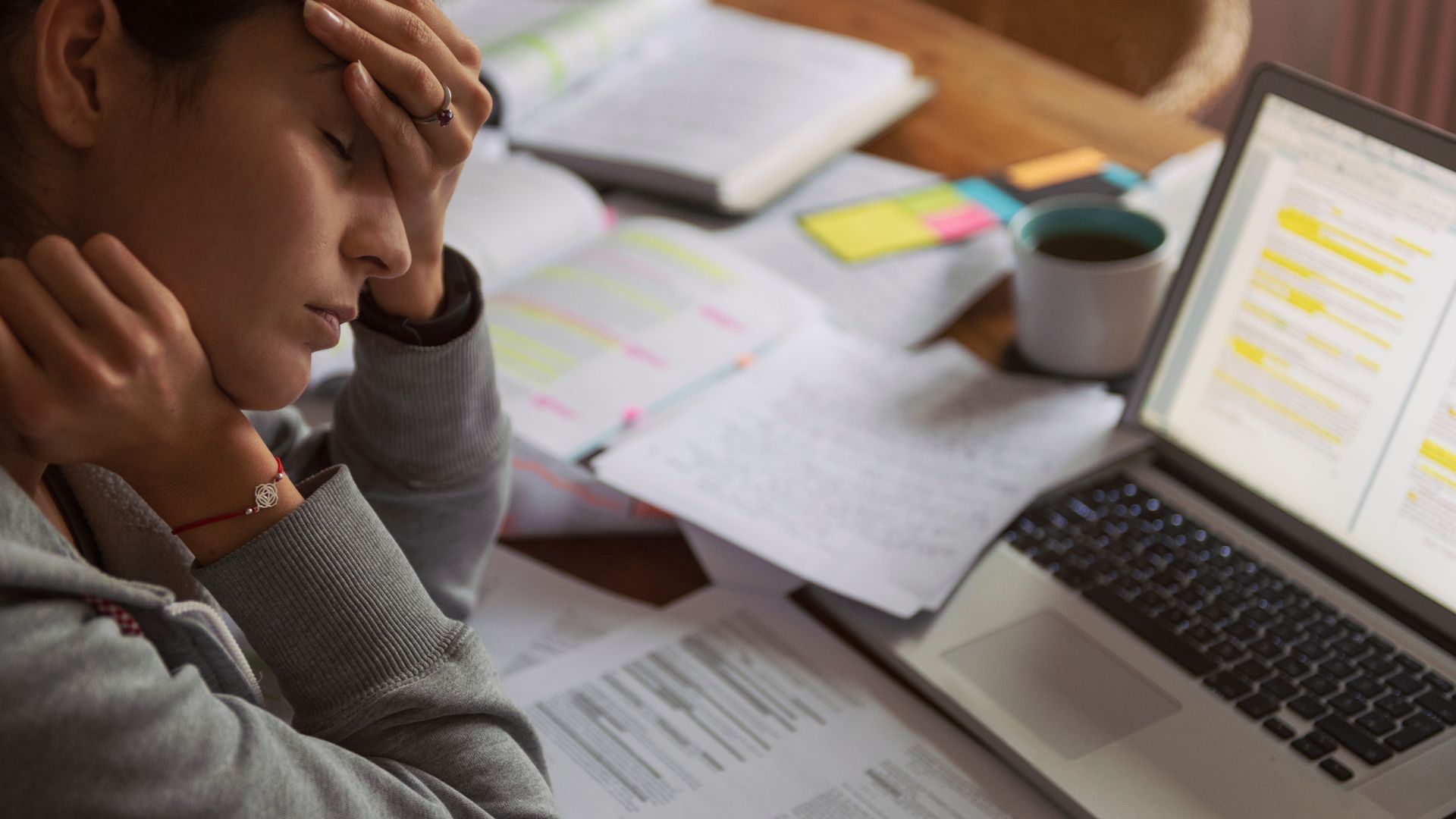
Digital workers in Canada often feel eye discomfort from too much screen time. This is called Computer Vision Syndrome (CVS). We’ll explore how it happens and why your screen habits might harm your eyes.
Your eyes tell you when screen time is too much. Spotting these signs early can stop serious eye problems.
Looking at screens makes you blink less, studies in Canada show. Normally, you blink 15-20 times a minute. But on computers, it’s only 5-7 blinks. This means your eyes get dry and feel gritty.
Computer screens make your eyes work hard to focus. Unlike printed text, digital characters are blurry. This strain causes blurry vision and discomfort under bright lights.
Digital devices put extra stress on your eyes, unlike books. Two main reasons explain why screens are harder on your eyes.
When you’re on screens, your brain focuses more on the visuals. This makes you blink less. Without enough blinks, your eyes get dry and feel burning.
Every letter on your screen is made of tiny light points. Your eyes have to constantly adjust to these moving pixels. This quick focus change wears out your eye muscles, leading to fatigue.
Canadian studies show that bad work setups make CVS worse. While treatments exist, preventing CVS starts with better screen habits. Simple changes can greatly reduce eye discomfort.

Do you spend hours staring at screens without a break? Your eyes aren’t made for that. The 20-20-20 rule helps prevent digital eye strain by giving your eyes a chance to rest. It’s based on science and easy to add to your day.
Your eyes have tiny muscles that get tired from screen time. Studies show that taking 20-second breaks every 20 minutes helps these muscles relax. This can reduce eye strain by up to 60%.
The CCOH suggests combining the 20-20-20 rule with 5-minute breaks every hour. They say you shouldn’t look at screens for more than 6 hours a day. For every 90 minutes of screen time, take a 15-minute break to do something else.
It’s not about being perfect, but consistent. Here are some easy ways to start:
Make the most of your 20-second breaks with these simple exercises:
These exercises help with eye and posture problems that many Canadians face.

Your desk setup is key to fighting digital eye fatigue. Good ergonomics for eye health cuts down on strain and boosts productivity. Here are three essential tweaks for a better workspace.
Health Canada says screens should be 50–70 cm from your eyes, or about arm’s length. This distance eases eye effort and keeps text clear. Follow these tips:
Being too close to the screen strains your eyes, while being too far away makes you squint. Use a ruler to measure the distance from your eyes to the screen.
Harsh lighting can make eye strain worse by causing glare. Studies in Canada show balanced lighting can cut down fatigue by 34%.
Use 500-lux desk lamps for reading, but turn them down when on the computer. Overhead lights should be 30% dimmer than your monitor.
Your neck position affects eye comfort. If screens are too low, it can cause dry eyes by changing how tears spread.
Adjust your chair so your gaze meets the monitor’s center. Use phone books or standing desk converters if needed. This keeps your eyelids relaxed.
Canadian studies show elbow support lowers shoulder tension by 28%. Set armrests at 90-degree angles to avoid leaning forward and squinting.

Looking at screens for too long can harm your eyes. Studies show it can mess up your sleep and cause eye strain. While cutting down on screen time is best, there are ways to filter out blue light. We’ll look at two methods to help prevent eye strain.
Not all blue light glasses are the same. Ideal Eyecare uses special coatings that block up to 90% of blue light. These coatings also keep colours clear, which is great for designers and photographers.
You can pick from amber-tinted lenses for evening or clear ones for day. Ideal Eyecare’s tech also cuts down glare from lights above, tackling eye stress from different angles.
Need single-vision or progressive lenses? Blue light filtering works with them all. Glasses Direct also offers similar options. But Ideal Eyecare adds scratch-resistant layers, perfect for those wearing glasses all day.
Wear blue light glasses and use software filters for full protection. Most phones and computers have built-in tools to lower blue light.
Turn on “Night Shift” on iOS or “Night Mode” on Android to soften screen colours at night. Set these to match your local sunset for better sleep.
Using these methods together keeps your eyes healthy without losing productivity. For tailored advice, visit Ideal Eyecare’s Mississauga clinic. They’ll help find the right solution for your screen time.

Long hours in front of screens can weaken our eye muscles. Daily exercises like palming and focus drills can help. The Canadian Association of Optometrists suggests doing these for 5 minutes every hour.
This simple exercise relaxes strained eyes in just 3 minutes:
Use your workspace for this vision exercise:
Improve eye movement with this exercise:
Regular practice of these exercises boosts focusing ability. Remember to take breaks every hour for better eye care.
Screen time is bad for our eyes, with a 35% rise in eye strain cases in 2020, says VSP Vision Care. Self-care helps, but we need experts for real solutions. Ideal Optical Mississauga offers top-notch care for eye problems from screens.
Our Mississauga clinic has certified optometrists who use OCT scans for detailed eye checks. These scans spot early damage from screens that regular exams miss. We also check your workspace to find out why you might be getting eye strain.
We give out special glasses that block blue light and reduce glare. For dry eyes from too much screen time, we have custom treatments. We also have high-quality lenses from Essilor and Zeiss for digital work.
Call us at (905) 507-9752 to book an eye check at Ideal Optical Mississauga. We’re at 34559 Hurontario St Unit#3A, Mississauga, ON L4Z 3L9, Canada and offer emergency care for sudden vision problems. Don’t wait to protect your eyes – early treatment stops serious damage. Book online or drop by weekdays from 9 AM to 7 PM.
BOOK YOUR COMPREHENSIVE EYE EXAM WITH DR. SHARON GARCHA
Got questions or need assistance? Contact us today, and we’ll help you find the perfect pair of eyewear tailored to your style and needs!
Ideal Optical / Ideal Eyecare has been Mississauga’s trusted source for personalized, expert eye care for over 30 years. Our team delivers tailored solutions to keep your vision healthy for life.
© 2025 Ideal Eyecare / Ideal Optical. All Rights Reserved.